Steps to Success: Before the Event
STEP 1
Designate a Welcome Station Captain.
The Collection Coordinator will designate a member of the Project Team to serve as the Welcome Station Captain. The Welcome Station Captain will oversee all activities related to the Welcome Station: from pre-event preparation and volunteer training, to day-of-event activities, including making sure that all paperwork is fully completed and safely stored for the duration of the event. The RoPA Developers recommend that the Welcome Station Captain be a staff member of the collecting institution who can answer any questions about copyright and permissions on behalf of that organization.
STEP 2
Adapt the Event Registration and Permission Form and Handout for your project.
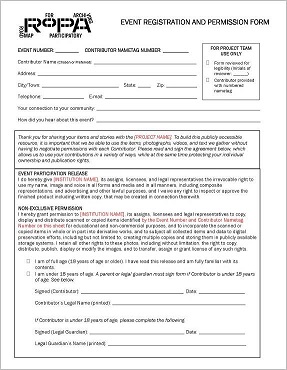
Image of Event Registration and Permission Form
Everyone who attends your event will need to register at the Welcome Station, whether or not they plan to contribute Items. To ensure that you collect all of the information you need from Contributors, the RoPA Developers recommend using the Event Registration and Permission Form (download as MS Word or PDF document).
Event Registration and Permission Form
The Event Registration and Permission Form collects key information about Contributors that will be used to make the collection publicly available:
- their names;
- their consent to participate in the event and potentially be photographed or videotaped at the event; and
- their formal permission to have their Items and stories included in the collection.
Contributors’ personal contact information should not be shared as a part of the collection.
The form, in collaboration with a numbered nametag, provides the foundation of the Numbering System used to track Contributors and their Items. While you could use electronic forms, the RoPA Developers recommend using paper forms for ease of collecting signatures, reviewing with participants and Contributors, and for storing over the long term.
The Event Registration and Permission Form can be adapted to align with the specific goals of your event and collection. Depending on these goals and the community’s needs, the Community Coordinator may request additional sections be added to the form to track information. The Collection Coordinator and Welcome Station Captain will work together to make any changes to the form. They will also make sure that the permissions requested in the form align with the digital repository system and any online platforms your Project Team plans to use. When the adapted form is complete, the Collection Coordinator will send the final version to the Event Coordinator to make copies to use at the event.
Handout: Understanding the Event Registration and Permission Form
The Collection Coordinator will also review the Understanding the Event Registration and Permission Form handout (download as MS Word or PDF document) to make sure it matches the decisions the Project Team made. After making any necessary adjustments, the Collection Coordinator will send a copy of the final handout to the Welcome Station Captain and the Event Coordinator.
The Welcome Station Captain will distribute the handout to volunteers and use it during volunteer training. The Event Coordinator will make copies of the handout to have available at the Welcome Station the day of the event.
The tutorial video (below) describes the Event Registration and Permission Form in detail and explains the types of permissions the form grants to the collecting institution.
Handout: Copyright At Your Event
Finally, the Collection Coordinator will review the Copyright At Your Event handout (download as MS Word or PDF document). Issues of copyright are largely addressed by the Online Access Specialist and Collection Coordinator in the Putting the Collection Online module of RoPA.
The Collection Coordinator will adapt the handout if needed and send a final copy to the Event Coordinator and the Welcome Station Captain, who will make copies available at the Welcome Station and use for volunteer training.
The Copyright At Your Event handout is intended to provide an overview of the kinds of Items people may contribute at your event, and the permissions- and rights-related questions that might come up. This handout further touches on issues outlined in the tutorial video below, and provides:
- An overview of copyright as it pertains to the different kinds of Items that Contributors might bring to your event;
- The appropriate steps to take with Contributors in each case; and
- A brief introduction to Fair Use.
While the RoPA Developers recommend that the Welcome Station Captain be a library, museum, or cultural organization staff member who is familiar with copyright and permissions, it is not always possible to staff a Project Team this way. Something to keep in mind is that the primary goal of Welcome Station Volunteers is to register attendees and Contributors and to get them to the Information Station as efficiently as possible.
STEP 3
Train the Welcome Station Volunteers at the Event Orientation and Training Session.
The Event Orientation and Training Session is an opportunity for the entire Project Team to come together before the event and learn about the details of what will happen on the event day. During the Event Orientation, volunteers will learn about the different stations, the numbering system, and all the forms Contributors will complete. After a short break, the Project Team will divide into groups for station-specific training.
At the Welcome Station Training Session, the Welcome Station Captain will:
- Make sure Volunteers understand their role as the first point-of-contact for event Contributors;
- Train Volunteers on both the Welcome Station Greeter role and the Welcome Station Usher role;
- Review the Event Registration and Permission Form in detail with Volunteers (download as MS Word or PDF document), provide them with a copy of the Understanding the Event Registration and Permission Form handout (download as MS Word or PDF document), and practice completing a form;
- Review the Copyright At Your Event handout in detail with Volunteers (download as MS Word or PDF document);
- Help Volunteers understand the importance of the Welcome Station and the Event Registration and Permission Form to the Numbering System; and
- Teach Volunteers how to properly store completed Event Registration and Permission Forms.
STEP 4
Send a follow-up email to Welcome Station Volunteers.
After the Event Orientation and Training Session, the Welcome Station Captain will share the following informational documents and videos with all Welcome Station Volunteers and ask them to carefully review the materials again before the day of the participatory archiving event:
- RoPA Numbering System Overview (download as MS Word or PDF document);
- Understanding the Event Registration and Permission Form handout (download as MS Word or PDF document);
- Copyright At Your Event handout (download as MS Word or PDF document); and
- A link to the Understanding the Event Registration and Permission Form video.