Steps to Success: At the Event
STEP 1
Prepare the Welcome Station and register Volunteers.
On the day of the event, after the Opening Meeting, the Project Team will break up into station specific assignments. The Welcome Station Captain will confirm that all the required supplies, handouts, and forms are available and ready to use. The Welcome Station Captain will also confirm volunteer staffing and attendance and answer any questions.
Welcome Station Volunteers will then practice their roles by registering all Volunteers and Project Team members. Registering Volunteers and Project Team members before the event opens to the public allows them to contribute Items during the event; it also gives the Welcome Station Volunteers a chance to build confidence with the process and work out any issues that arise.
STEP 2
At the Welcome Station, help Contributors complete the Event Registration and Permission Form.
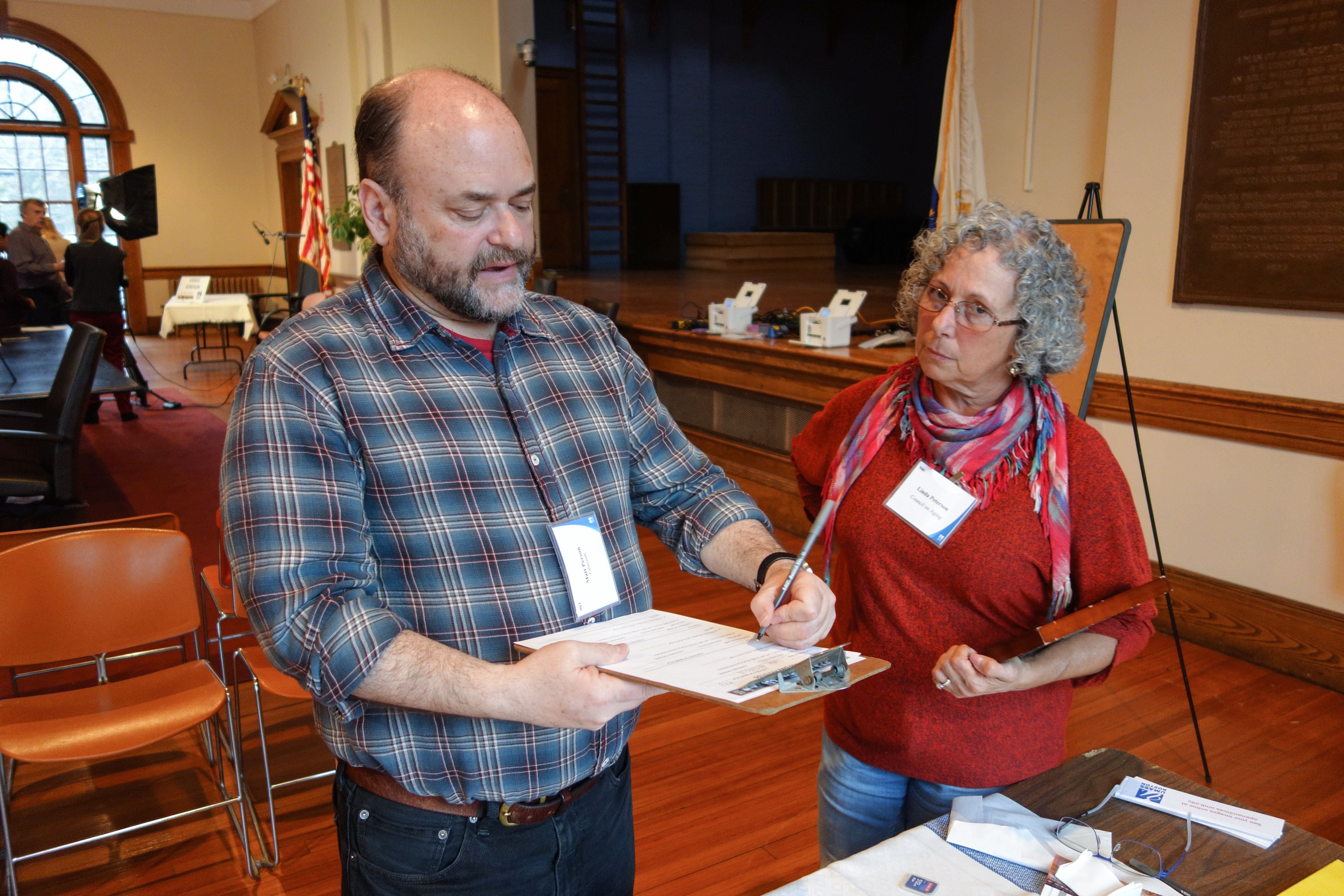
Welcome Station volunteers at the Nahant Mass. Memories Road Show, 2017. Courtesy of Dalia Shilas
The Welcome Station Greeters are the first people that Contributors will encounter at your event. They will greet Contributors, provide a brief overview of the participatory archiving process, and help them complete the Event Registration and Permission Form.
Contributors are likely to have questions; remind Volunteers they can refer to the Understanding the Event Registration and Permission Form handout (download as MS Word or PDF document) and give a copy to Contributors to read.
After a Contributor completes the Event Registration and Permission Form, the Welcome Station Greeters will need to review forms for legibility and to confirm that it is signed. If everything is legible and the form is completely filled out and signed, the volunteer will enter their initials in the “For Project Team Use Only” section on each form. If the volunteer can’t read someone’s handwriting, they can ask clarifying questions and make corrections. By confirming that the form is clear and legible, the volunteer ensures that it will be readable to others in the data entry process.
STEP 3
At the Welcome Station, provide Contributors with a numbered nametag.
After Contributors complete the Event Registration and Permission Form, Welcome Station Greeters will provide them with a pre-numbered nametag. Each Contributor will write their preferred name on the nametag, and the Welcome Station Greeters will write the unique number from the nametag in the “Contributor Nametag Number” area of the Event Registration and Permission Form. If the Contributor has difficulty writing their name on the nametag, Welcome Station Greeters will assist them. Make sure the Contributor displays their nametag somewhere visible (e.g., on their shirt) throughout the event.
Not only do these numbered nametags help the Project Team and volunteers know that a Contributor has completed the registration process, but they also connect Contributors to their Items throughout the data entry process after the event.
STEP 4
Position Welcome Station Ushers at the Welcome Station and throughout the event room.
Ushers will guide Contributors from the Welcome Station to the Information Station and from the Information Station to the Copying Station. When stations are too busy, Ushers will guide Contributor to and from waiting areas. In addition, a few Ushers will “float” throughout the event space, answering questions and trouble-shooting any bottlenecks that might occur. By being a friendly and helpful presence, Ushers enhance the welcoming feel of the event.
STEP 5
At the Welcome Station, properly store completed Event Registration and Permission Forms.
The Welcome Station Captain will provide Welcome Station Greeters with a document envelope to securely store completed Event Registration and Permission Forms during the event.
Welcome Station Greeters will need to keep the completed forms in numerical order, arranged by the Contributor Nametag Number for easy reference.
STEP 6
Conduct periodic checks of completed Event Registration and Permission Forms.
At several points over the course of the event, the Welcome Station Captain will review the completed Event Registration and Permission Forms. The Welcome Station Captain will check to make sure:
- every appropriate section on this form was completed by the Contributor;
- the Contributor signed and dated the form;
- the Welcome Station Volunteer assigned and recorded the Contributor Nametag Number;
- there are no duplicate Contributor Nametag Numbers;
- the form is legible; and
- that the Welcome Station Volunteers initialled the “For Project Team Use Only” section of the form.
STEP 7
Deliver the completed Event Registration and Permission Forms to the Digital Preservation Specialist.
After the event is closed to the public, the Welcome Station Captain will deliver the completed Event Registration and Permission Forms to the Digital Preservation Specialist. The Digital Preservation Specialist will hold onto the forms for safekeeping until the collection is processed.
If the event is in the Digital Preservation Specialist's own library or organization’s location, they can store the files in their office. If the event is hosted off site, the Digital Preservation Specialist will be responsible for keeping the completed forms secure.
STEP 8
Pack up the Welcome Station.
Welcome Station Volunteers will join the Welcome Station Captain in cleaning up the station area and packing away supplies. Try to put furniture back as best you can. Leave the event space in the condition requested by the host location.