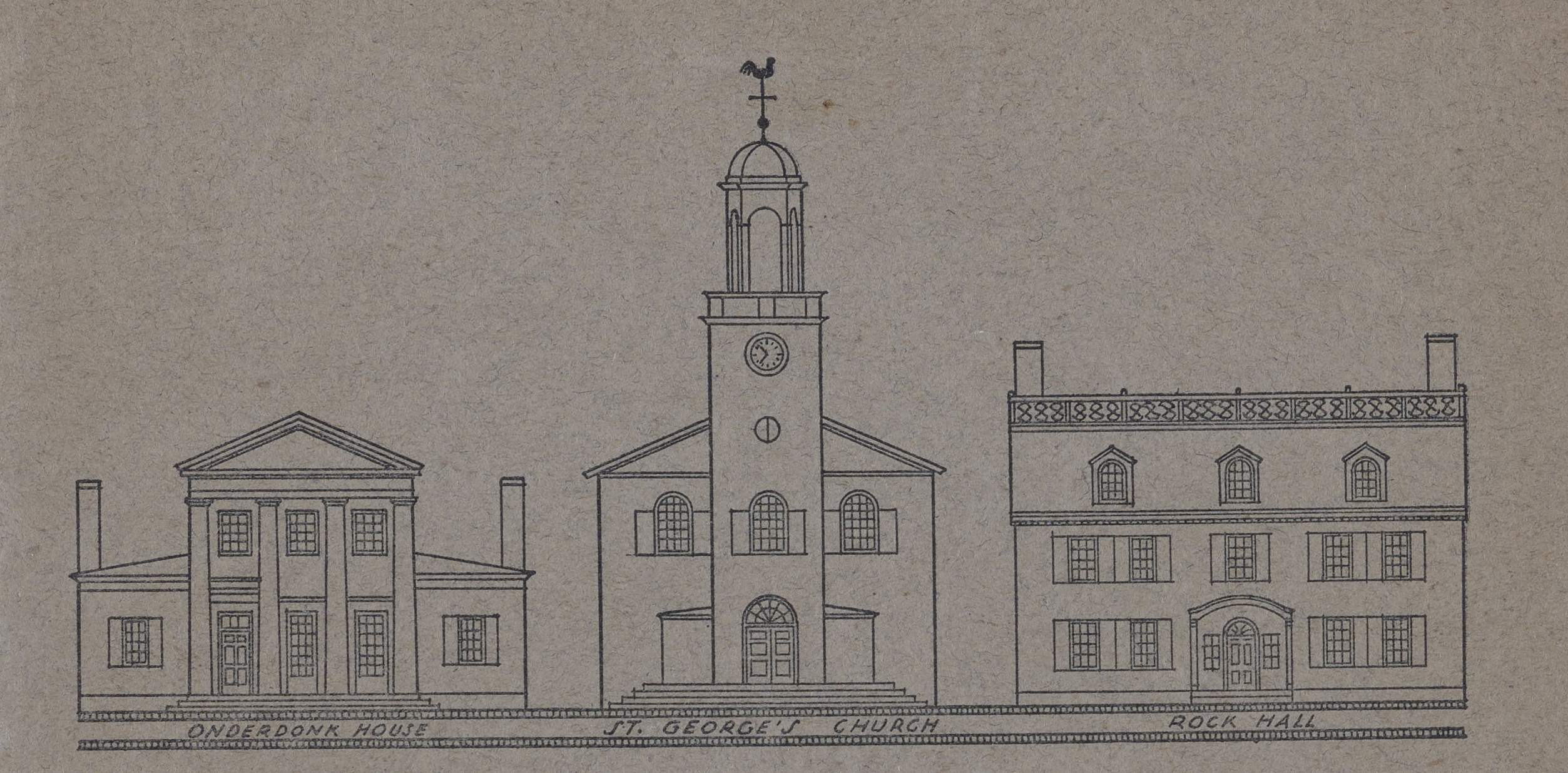After your event you will have a digital collection, and it’s important to begin planning early on for how you will preserve this new collection. Preservation is a core activity for any collecting organization, but the prospect of digital preservation can feel overwhelming. This module is complicated and includes a number of detailed workflows, but if you take it slow and follow these workflows you can ensure the long term integrity of your digital collection.
Roles & Responsibilities
For an overview of all RoPA Roles and Responsibilities, please review the Building a Team module.
Before the event, the Digital Preservation Specialist will develop a digital preservation plan for the collection and will help prepare hard drives for use during your event and for preservation work after the event. During the event, the Digital Preservation Specialist will work to ensure that digital files collected throughout the day are backed up on a regular schedule, and that completed event paperwork is safely stored. And finally, after the event the Digital Preservation Specialist will carry out all activities related to ensuring stable, long-term access to the digital files and metadata collected at the event and provide the files and information necessary for the Online Access Specialist and Data Entry Volunteer to put the collection online.
The RoPA Developers recommend that the Online Access Specialist be a staff member of the Collecting Organization, if possible.
The Collection Coordinator will designate the Digital Preservation Specialist and will assist the Specialist at the event, when necessary. The Collection Coordinator will also help troubleshoot should there be missing Items or paperwork, and will assist the Digital Preservation Specialist with backing up the collected digital files from each Copying Station computer.
Designated by the Collection Coordinator, the Online Access Specialist oversees all activities related to putting the collection online, including the selection of an online digital repository prior to the event, as well as all data entry work related to the various forms collected at the event. The Online Access Specialist may need to consult with the Digital Preservation Specialist about the selection of an online digital repository, as the chosen platform may impact the decision-making process for the selection of Digital Preservation Storage Platforms.
The Collecting Organization will help the Digital Preservation Specialist, the Collection Coordinator, and the Project Team choose two or three Digital Preservation Storage Platforms.
The Event Coordinator will work with the Digital Preservation Specialist to identify and purchase two portable hard drives for use during the event and for digital stewardship activities.
The Copying Station Captain will provide the Digital Preservation Specialist with all the completed Descriptive Information Forms for safekeeping, and will assist the Digital Preservation Specialist with backing up the collected digital files from each Copying Station computer.
The Welcome Station Captain will provide the Digital Preservation Specialist with all the completed Event Registration and Permission Forms for safekeeping.
Steps to Success
Download a Quick Checklist of the Preserving the Collection steps here.
Best Practice Examples
Do you know of a project or program that could be featured here? Please contact us.
Resources
The Community Owned digital Preservation Tool Registry (or COPTR) is a growing registry designed to help practitioners find tools needed for long term digital preservation tasks. The registry also includes a registry of digital preservation workflows.
Harvard University’s Information Security office has a guide that provides some recommendations for effective and free software, as well as recommendations for Windows and Mac computers that are provided by AV-Test, an independent organization that tests and provides recommendations on a variety of antivirus and security software.
The Northeast Document Conservation Center (or NEDCC) has a number of resources and guides related to digital preservation planning and implementation, including a toolkit for developing a digital preservation policy.
Preserving digital Objects With Restricted Resources (Digital POWRR) provides a range of resources, from information about tools, software, and best practices, to a webinar series and in-person training opportunities.
The Mass History Commons developed this introductory guide to best practices related to creating and sustaining a digital preservation program.
The National Digital Stewardship Alliance (NDSA) is a membership organization that, among other activities, works to build a community of practitioners and provide professional development opportunities for staff at member organizations. The NDSA has also created a document titled "Checking Your Digital Content" that defines fixity (data integrity) and explains different fixity algorithms.
The Levels of Digital Preservation (LoP) is a resource developed by NDSA for digital preservation practitioners when building or evaluating their digital preservation program. The resource includes assessment and implementation guidelines, as well as training resources.
RoPA recommendations and guidelines for scanning equipment and software.
The RoPA Vendor and Repositories Spreadsheet currently includes a breakdown of several repository platforms, and we expect this list to grow. The list addresses a number of factors to consider when choosing one or more repository platforms to manage, store, and provide access to your digital collection.
If you’d like to partner with a regional organization, the RoPA Developers compiled a list of regional and statewide repositories, many of which are connected to the Digital Public Library of America (DPLA) and some of which may be able to assist with digital preservation activities and storage. The RoPA Developers expect to update this list on an annual basis.
Glossary
The presence of digital copies of files on different storage media to help mitigate the risk of losing digital files due to human error, hardware malfunctions, or natural disasters. (Adapted from Dictionary of Archives Terminology, Society of American Archivists.)
A unique value and way of analyzing and digital file or set of digital files. A checksum is a way to differentiate between different individual files and groups of files, and to verify if these files or groups of files change or are damaged, either due to an action you take or gradually over time. (Adapted from Dictionary of Archives Terminology, Society of American Archivists.)
Data redundancy helps to decrease the risk of losing digital files due to human error, hardware malfunctions, or natural disasters. A helpful acronym for thinking about the efficacy of data redundancy is the concept of “LOCKSS,” which stands for “lots of copies keep stuff safe.” (Adapted from the University of Michigan Library.)
For RoPA, a hard drive that will serve as a place where the Digital Preservation Specialist can back up both preservation and production copies of files from the participatory archiving event. The Digital Preservation Hard Drive may also serve as one of two Digital Preservation Storage Platforms.
For RoPA, a digital repository or storage device used to manage digital objects and information over the long term. A digital repository encompasses a number of activities, including “institutional repository” (see definition) and “preservation repository.” Some repository platforms are able to effectively serve as both an online access repository (an institutional repository) and a preservation repository. (Adapted from Dictionary of Archives Terminology, Society of American Archivists.)
For RoPA, also called an Online Access Platform. A virtual storage space, platform, or website with the entire technical infrastructure, support, and access services, for the long-term storage and management of digital objects and information. Some digital repository platforms are able to effectively serve as both an online access repository and a preservation repository. (Adapted from Dictionary of Archives Terminology, Society of American Archivists.)
The careful and planned management of digital files over time to help ensure their long-term preservation and use. (Adapted from Dictionary of Archives Terminology, Society of American Archivists.)
For RoPA, the Event Email Address is used by Contributors who have Items they’re donating that are on their smartphone or smart device. The Event Email Address is created by the Digital Preservation Specialist and is used in the Workflow for Email Items (in the Copying Items module).
For RoPA, a hard drive used by the Digital Preservation Specialist on the day of the event to back up collected digital files from each Copying Station computer. The drive is also used after the event to share copies of collected digital files with the Online Access Specialist and the Data Entry Volunteer.
The Society of American Archivists defines "fixity" as the "the property of being unchanged." For the purposes of digital preservation and digital stewardship specifically, "fixity" is a way of thinking of the integrity of digital objects over time. (Adapted from Dictionary of Archives Terminology, Society of American Archivists.)
A specific kind of digital repository that is used to manage and share digital objects and information. For RoPA, we use the term “digital repository” to encompass a number of activities, including “institutional repository” and “preservation repository” (see definition). Some repository platforms are able to effectively carry out a variety of activities, and to serve as both an online access repository (an institutional repository) and a preservation repository. (Adapted from Dictionary of Archives Terminology, Society of American Archivists.)
A principle related to data redundancy, which helps to decrease the risk of losing digital files due to human error, hardware malfunctions, or natural disasters. (Adapted from Dictionary of Archives Terminology, Society of American Archivists.)
Metadata is commonly defined as “data about data.” Metadata is frequently used to locate or manage information resources by abstracting or classifying those resources or by capturing information not inherent in the resource. Typically metadata is organized into distinct categories and relies on conventions to establish the values for each category. For example, administrative metadata may include the date and source of acquisition, disposal date, and disposal method. Descriptive metadata may include information about the content and form of the materials. Preservation metadata may record activities to protect or extend the life of the resource, such as reformatting. Structural metadata may indicate the interrelationships between discrete information resources, such as page numbers. (Adapted from Dictionary of Archives Terminology, Society of American Archivists.)
Versions of digital files that are unedited and stored at a high resolution over the long term. While they are used to make Production Copies, which may be created at a lower resolution and which may be edited, Preservation Copies are otherwise not accessed for daily use. By storing a Preservation Copy of your Items, you help to protect the informational content of the file from loss or decay. (Adapted from the National Archives and from Dictionary of Archives Terminology, Society of American Archivists.)
For RoPA, also a possible Digital Preservation Storage Platform. A preservation repostiory is a specific kind of digital repository that is used to manage digital objects and information over the long term. A digital repository encompasses a number of activities, including “institutional repository” (see definition) and “preservation repository.” Some repository platforms are able to effectively serve as both an online access repository (an institutional repository) and a preservation repository. (Adapted from Dictionary of Archives Terminology, Society of American Archivists.)
Versions of digital files created from Preservation Copies to be used for day-to-day access. Production Copies may be edited (rotated and possibly cropped when appropriate). They are typically scaled down from the higher-quality Preservation Copies to a lower-quality, smaller versions, which in turn facilitates delivery online. By using Production Copies of your Items, you help to protect the informational content of the original file from loss or decay. Also called "Access Copies" or "Reproduction Copies." (Adapted from the National Archives and from Dictionary of Archives Terminology, Society of American Archivists.)